Create Area of Habitat (AOH) data for species(Brooks et al. 2019). Briefly, this function creates Area of Habitat data for each seasonal distribution of each species and then stores the results as raster files on disk. Please note that these procedures are designed for terrestrial species, and will not apply to marine or freshwater species.
Usage
create_spp_aoh_data(
x,
output_dir,
elevation_data = NULL,
habitat_data = NULL,
crosswalk_data = NULL,
cache_dir = tempdir(),
habitat_version = "latest",
elevation_version = "latest",
force = FALSE,
n_threads = 1,
cache_limit = 1000,
engine = "terra",
rasterize_touches = FALSE,
verbose = TRUE
)Arguments
- x
sf::sf()Spatial data delineating species' geographic ranges, habitat preferences, and elevational limits. This object should be created using thecreate_spp_info_data()function.- output_dir
characterFolder path to save raster (GeoTIFF) files containing the Area of Habitat data.- elevation_data
terra::rast()Raster data delineating the worldwide elevation data (e.g., Robinson et al. 2014). Defaults toNULLsuch that data are automatically obtained (usingget_global_elevation_data()). If the data are obtained automatically, then a preprocessed version of the habitat data will be used to reduce processing time.- habitat_data
terra::rast()Raster data indicating the presence of different habitat classes across world (e.g., Jung et al. 2020a,b; Lumbierres et al. 2021). Each grid cell should contain anintegervalue that specifies which habitat class is present within the cell (based on the argument tocrosswalk_data). Defaults toNULLsuch that data are automatically obtained (usingget_lumb_cgls_habitat_data()).- crosswalk_data
data.frame()Table containing data that indicate which grid cell values in the argument tohabitat_datacorrespond to which IUCN habitat classification codes. The argument should contain acodecolumn that specifies a set of IUCN habitat classification codes (seeiucn_habitat_data(), and avaluecolumn that specifies different values in the argument tohabitat_data. Defaults toNULLsuch that the crosswalk for the default habitat data are used (i.e.,crosswalk_lumb_cgls_data()).- cache_dir
characterFolder path for downloading and caching data. By default, a temporary directory is used (i.e.,tempdir()). To avoid downloading the same data multiple times, it is strongly recommended to specify a persistent storage location (see Examples below).- habitat_version
characterVersion of the habitat dataset that should be used. See documentation for the theversionparameter in theget_lumb_cgls_habitat_data()function for further details. This parameter is only used if habitat data are obtained automatically (i.e., the argument tohabitat_dataisNULL). Defaults to"latest"such that the most recent version of the dataset is used if data need to be obtained.- elevation_version
characterVersion of the elevation dataset that should be used. See documentation for the theversionparameter in theget_global_elevation_data()function for further details. This parameter is only used if elevation data are obtained automatically (i.e., the argument toelevation_dataisNULL). Defaults to"latest"such that the most recent version of the dataset is used if data need to be obtained.- force
logicalShould the data be downloaded even if the the data are already available? Defaults toFALSE.- n_threads
integerNumber of computational threads to use for data processing. To reduce run time, it is strongly recommended to set this parameter based on available resources (see Examples section below). Note that parallel processing is only used for processing the habitat classification and elevation data. As such, this parameter will have no influence when using preprocessed datasets. Defaults to 1.- cache_limit
integerAmount of memory (Mb) for caching when processing spatial data with the Geospatial Data Abstraction Library (GDAL). This parameter is only used when using the"gdal"engine. If possible, it is recommended to set this as parameter to at 5000 (assuming there is at least 8Gb memory available on the system). Defaults to 1000.- engine
characterValue indicating the name of the software to use for data processing. Available options include"terra","gdal", or"grass"(see below for details). Defaults to"terra".- rasterize_touches
logicalHow shouldx(the species' range data) be rasterized when overlapped with the elevation and habitat raster data? Ifrasterize_touches = FALSE, the species' range data are treated as overlapping with a raster cell, if the range data overlap with the centroid of the raster cell. Ifrasterize_touches = TRUE, then the species' range data are treated as overlapping with a raster cell, if the range data overlap with any part of the raster cell. Since some species' ranges might be too small to overlap with the centroid of any raster cells (meaning that the output Area of Habitat map does not contain any suitable habitat for the species), it may be preferable to userasterize_touches = TRUE. Note thatrasterize_touches = TRUEis not compatible with the GRASS engine. Defaults toFALSE(following Lumbierres et al. 2022).- verbose
logicalShould progress be displayed while processing data? Defaults toTRUE.
Value
A sf::st_sf() object. This object is an updated version
of the argument to x, and contains additional columns describing the
output raster files. Specifically, it contains the following columns:
- id_no
numericspecies' taxon identifier on the IUCN Red List.- binomial
characterspecies name.- category
characterIUCN Red List threat category.- migratory
logicalindicating if the species was processed as a migratory species (i.e., it had a breeding, non-breeding, or passage seasonal distribution).- seasonal
numericseasonal distribution code.- full_habitat_code
characterall habitat classification codes that contain suitable habitat for the species. If a given species has multiple suitable habitat classes, then these are denoted using a pipe-delimited format. For example, if the habitat classes denoted with the codes"1.5"and"1.9"were considered suitable for a given species, then these codes would be indicated as"1.5|1.9".- habitat_code
characterhabitat codes used to create the species' Area of Habitat data. Since the argument tohabitat_datamay not contain habitat classes for all suitable habitats for a given species (e.g., the default dataset does not contain subterranean cave systems), this column contains the subset of the habitat codes listed in the"full_habitat_code"column that were used for processing.- elevation_lower
numericlower elevation threshold used to create the species' Area of Habitat data.- elevation_upper
numericupper elevation threshold used to create the species' Area of Habitat data.- elevation_upper
numericupper elevation threshold used to create the species' Area of Habitat data.- xmin
numericvalue describing the spatial extent of the output raster file.- xmax
numericvalue describing the spatial extent of the output raster file.- ymin
numericvalue describing the spatial extent of the output raster file.- ymax
numericvalue describing the spatial extent of the output raster file.- path
characterfile paths for the output raster files (see Output file format section for details).
Engines
This function can use different software engines for data processing
(specified via argument to engine). Although each engine produces the
same results, some engines are more computationally efficient than others.
The default "terra" engine uses the terra package for processing.
Although this engine is easy to install and fast for small datasets, it does
not scale well for larger datasets. It is generally recommended to use
the "gdal" engine to perform data processing with the
Geospatial Data Abstraction Library (GDAL)
can be used for data processing. The "grass" engine can also be
used to perform data processing with the
Geographic Resources Analysis Support System (GRASS).
Note that the "grass" engine requires both the GDAL and GRASS software
to be installed.
For instructions on installing dependencies for these engines,
please see the README file.
Data processing
The Area of Habitat data are produced using the following procedures. After these data are generated, they stored as files on disk (see Output file format section for details).
Global elevation and habitat classification are imported, (if needed,, see
get_global_elevation_data()andget_lumb_cgls_habitat_data(), for details)., If these data are not available in the cache directory, (i.e. argument tocache_dir), then they are automatically downloaded, to the cache directory., Note that if elevation and habitat data are supplied, (i.e. as arguments toelevation_dataandhabitat_data), then, the user-supplied datasets are used to generate Area of Habitat data., ,The Area of Habitat data are then generated for each seasonal, distribution of each species. For a given species' distribution,, the data are generated by, (i) cropping the habitat classification and elevation data to the spatial, extent of the species' seasonal distribution;, (ii) converting the habitat classification data to a binary layer, denoting suitable habitat for the species' distribution, (using the habitat affiliation data for the species' distribution);, (iii) creating a mask based on the species' elevational limits, and the elevation data, and then using the mask to set values, in the binary layer to zero if they are outside of the species', limits;, (iv) creating a mask by rasterizing the species' seasonal, distribution, and then using the mask to set values in the binary, layer to missing (
NA) values if they are outside the species', distribution;, (v) saving the binary layer as the Area of Habitat data, for the species' distribution., Note that species' distributions that already have Area of Habitat data, available in the output directory are skipped, (unless the argument toforceisTRUE).Post-processing routines are used to prepare the results. These routines involve updating the collated species data to include file names and spatial metadata for the Area of Habitat data.
Output file format
Area of Habitat data are stored in a separate raster (GeoTIFF) file for each
seasonal distribution of each species. Each raster file is assigned a file
name based on a prefix and a combination of the species' taxon identifier
(per id_no/SISID column in x) and the identifier for the seasonal
distribution (per seasonality in x)
(i.e., file names are named according to AOH_{$id_no}_${seasonality}.tif).
For a given raster file, grid cell values denote the presence
(using a value of 1) and absence (using a value of 0) of suitable habitat
inside a given species' distribution.
Missing (NA) values correspond to
grid cells that are located outside of the species' distribution.
References
Brooks TM, Pimm SL, Akçakaya HR, Buchanan GM, Butchart SHM, Foden W, Hilton-Taylor C, Hoffmann M, Jenkins CN, Joppa L, Li BV, Menon V, Ocampo-Peñuela N, Rondinini C (2019) Measuring terrestrial Area of Habitat (AOH) and its utility for the IUCN Red List. Trends in Ecology & Evolution, 34, 977–986. doi:10.1016/j.tree.2019.06.009
Jung M, Dahal PR, Butchart SHM, Donald PF, De Lamo X, Lesiv M, Kapos V, Rondinini C, and Visconti P (2020a) A global map of terrestrial habitat types. Scientific Data, 7, 1–8. doi:10.1038/s41597-020-00599-8
Jung M, Dahal PR, Butchart SHM, Donald PF, De Lamo X, Lesiv M, Kapos V, Rondinini C, and Visconti P (2020b) A global map of terrestrial habitat types (insert version) [Data set]. Zenodo. doi:10.5281/zenodo.4058819
Lumbierres M, Dahal PR, Di Marco M, Butchart SHM, Donald PF, and Rondinini C (2021) Translating habitat class to land cover to map area of habitat of terrestrial vertebrates. Conservation Biology, 36, e13851. doi:10.1111/cobi.13851
Lumbierres M, Dahal PR, Soria CD, Di Marco M, Butchart SHM, Donald PF, and Rondinini C (2022) Area of Habitat maps for the world’s terrestrial birds and mammals. Scientific Data, 9, 749.
Robinson N, Regetz J, and Guralnick RP (2014) EarthEnv-DEM90: A nearly- global, void-free, multi-scale smoothed, 90m digital elevation model from fused ASTER and SRTM data. ISPRS Journal of Photogrammetry and Remote Sensing, 87, 57–67. doi:10.1016/j.isprsjprs.2013.11.002
Examples
# \dontrun{
# find file path for example range data following IUCN Red List data format
## N.B., the range data were not obtained from the IUCN Red List,
## and were instead based on data from GBIF (https://www.gbif.org/)
path <- system.file("extdata", "EXAMPLE_SPECIES.zip", package = "aoh")
# import data
spp_range_data <- read_spp_range_data(path)
# specify settings for data processing
output_dir <- tempdir() # folder to save AOH data
cache_dir <- rappdirs::user_data_dir("aoh") # persistent storage location
n_threads <- parallel::detectCores() - 1 # speed up analysis
# create cache directory if needed
if (!file.exists(cache_dir)) {
dir.create(cache_dir, showWarnings = FALSE, recursive = TRUE)
}
# create species information data
spp_info_data <- create_spp_info_data(
x = spp_range_data,
cache_dir = cache_dir
)
#> ℹ initializing
#> ✔ initializing [509ms]
#>
#> ℹ cleaning species range data
#> ✔ cleaning species range data [3.9s]
#>
#> ℹ importing species summary data
#> ✔ importing species summary data [439ms]
#>
#> ℹ importing species habitat data
#> ✔ importing species habitat data [560ms]
#>
#> ℹ collating species data
#> ✔ collating species data [238ms]
#>
#> ℹ post-processing results
#> ✔ post-processing results [12ms]
#>
#> ✔ finished
# create Area of Habitat data for species
# N.B., the default based on Lumbierres et al. (2021)
spp_aoh_data <- create_spp_aoh_data(
x = spp_info_data,
output_dir = output_dir,
n_threads = n_threads,
cache_dir = cache_dir
)
#> ℹ initializing
#> ✔ initializing [4ms]
#>
#> ℹ importing global elevation data
#> ✔ importing global elevation data [6.2s]
#>
#> ℹ importing global habitat data
#> ! `crosswalk_data` is missing the following 2 habitat classification codes: "7.1", "7.2"
#> ℹ importing global habitat data
#> ✔ importing global habitat data [2.3s]
#>
#> ℹ generating Area of Habitat data
#> skipping 4 species distributions already processed
#> ✔ generating Area of Habitat data [37ms]
#>
#> ℹ post-processing results
#> ✔ post-processing results [13ms]
#>
#> ✔ finished
# }
if (FALSE) { # interactive()
# \dontrun{
# preview data
print(spp_aoh_data)
# }
}
# \dontrun{
# import AOH data as a list of terra::rast() objects
spp_aoh_rasters <- lapply(spp_aoh_data$path, terra::rast)
# print AOH data list
print(spp_aoh_rasters)
#> [[1]]
#> class : SpatRaster
#> size : 2593, 3701, 1 (nrow, ncol, nlyr)
#> resolution : 100, 100 (x, y)
#> extent : -467931, -97831, 4364377, 4623677 (xmin, xmax, ymin, ymax)
#> coord. ref. : World_Behrmann
#> source : 979_1.tif
#> name : lyr1
#> min value : 0
#> max value : 1
#>
#> [[2]]
#> class : SpatRaster
#> size : 2266, 5670, 1 (nrow, ncol, nlyr)
#> resolution : 100, 100 (x, y)
#> extent : -248331, 318669, 4838277, 5064877 (xmin, xmax, ymin, ymax)
#> coord. ref. : World_Behrmann
#> source : 59448_1.tif
#> name : lyr1
#> min value : 0
#> max value : 1
#>
#> [[3]]
#> class : SpatRaster
#> size : 5149, 5361, 1 (nrow, ncol, nlyr)
#> resolution : 100, 100 (x, y)
#> extent : -914731, -378631, 4551877, 5066777 (xmin, xmax, ymin, ymax)
#> coord. ref. : World_Behrmann
#> source : 4657_1.tif
#> name : lyr1
#> min value : 0
#> max value : 1
#>
#> [[4]]
#> class : SpatRaster
#> size : 4978, 7512, 1 (nrow, ncol, nlyr)
#> resolution : 100, 100 (x, y)
#> extent : -904331, -153131, 4568977, 5066777 (xmin, xmax, ymin, ymax)
#> coord. ref. : World_Behrmann
#> source : 58622_1.tif
#> name : lyr1
#> min value : 0
#> max value : 1
#>
# plot the data to visualize the range maps and AOH data
plot_spp_aoh_data(spp_aoh_data)
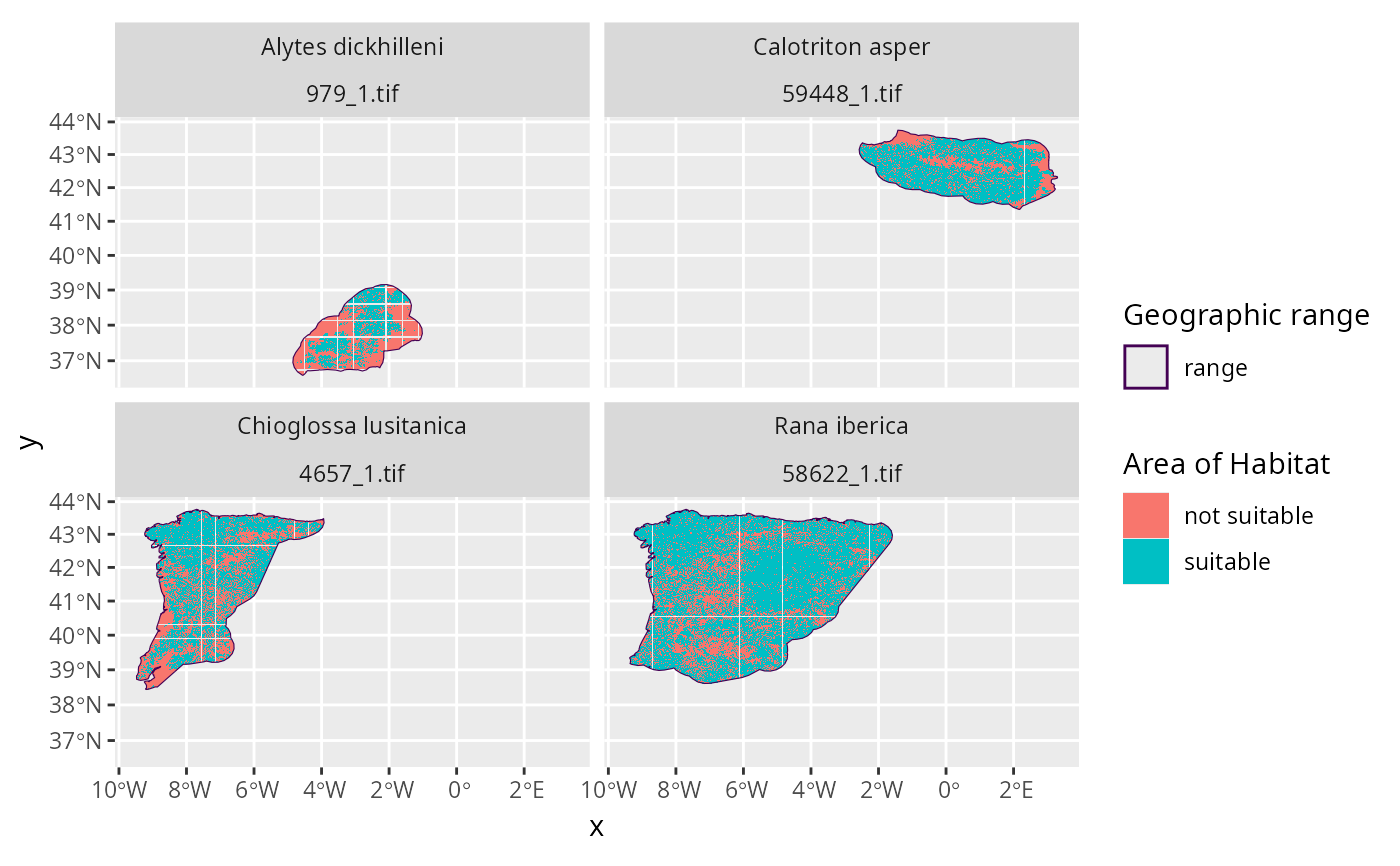 # }
# }